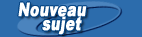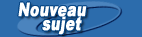Emmanuel
Messages postés : 588
 |
 Posté le 04/03/2009 15:02:22 Posté le 04/03/2009 15:02:22 |
|
Purple Pen Change Summary
Changes in 1.0.0 (RELEASE CANDIDATE)
New Features
The user interface of the program can be displayed in multiple languages. Use the File/Program Language command to change the language of the user interface. English, French, and Swedish languages are provided.
Automatically generated textual control descrïptions can be displayed or printed in different languages. To change the language for an event, use the Event/Customize Descrïption Text command. English, French, Swedish, and UK English are provided.
By default, when printing the map is cropped to fit on a single page. In most cases, this means you don't have to set the print area manually, since Purple Pen intelligently crops to fit the course best on the page. If you want you can still print a map across multiple pages.
Arbitrary text can be added to the map using Item/Add Special Item/Text. This text can have special text in it that changes depending on the course (e.g., $(CourseName) becomes the name of the course).
The new Event / Customize Course Appearance command can be used to adjust the sizes of controls circles, lines, and control numbers. It can also be used to change the shade of purple used for the course.
The event title, and the class list/secondary title, can have multiple lines in them. This is especially useful for courses with many classes in them. When editing directly in the descrïption pane, use vertical bar (|) to separate the lines.
Overlapping control circles are automatically cut to avoid the overlap (except on the All Controls display).
In the initial start up window, you are now given a choice (the default choice, in fact), to load the last file you were working on.
Dialog windows now use a nicer looking and slightly bigger font.
Bug Fixes
Problems loading or drawing certain OCAD files have been fixed.
Exported IOF XML (Create E-Punch Interface File) no longer contains the DOCTYPE declaration referencing the IOFdata.dtd file, since it caused problems with some programs.
Printing should be faster, especially in cases with large patterned area (e.g., open land with scattered trees), or printing multiple copies of the same map.
If the background map is changed while it is open (for example, the map is edited and saved in OCAD), Purple Pen will automatically reload the changed map file.
The AltGr key on some keyboards now works correctly when directly editing the title of an event or the dimensions in column F. Also, if you enter text here and then click outside the popup without pressing Enter, the entered text is used instead of discarded.
If the textual descrïption for a control is too long to fit into two lines using the default font size, the font size is automatically shrunk so the descrïption will fit.
Display of the margins and page size now is in mm when in a metric locale, instead of inches.
=> quelques nouvelles fonctionnalités sont en cours de traduction
=> merci de tester cette nouvelle version
ATTENTION : afin de garantir un maximum de cohérence à la traduction, et compte tenu des modifications déjà en cours, je serais TRES reconnaissant aux personnes souhaitant faire des remarques, corriger des fautes de traduction ou remonter des bogues...de s'adresser directement à moi par MP.
--Message edité par Emmanuel le 2009-03-04 22:10:13--
|
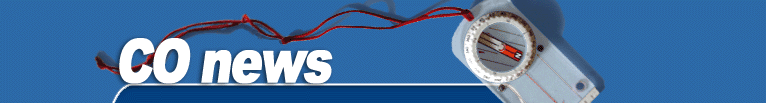
 Inscription |
Inscription |  Profil |
Profil |  Messages Privés |
Messages Privés |  Recherche |
Recherche |  Online |
Online |  Aide | Créer un blog gratuit
Aide | Créer un blog gratuit